Best email app for iOS.
Spark is one of the best email app out there. It supports Gmail, Exchange, Yahoo, iCloud, Outlook and other IMAP providers. I am using spark for long time and I really love it. So, I would like to share it with you all. Here are features provided by spark app.
![]()
- Smart Inbox : This feature will help you separate email threads based on their type like Pins, Unread, Newsletters and so on. You can turn off/on this feature just clicking button which is at right top corner near search button.
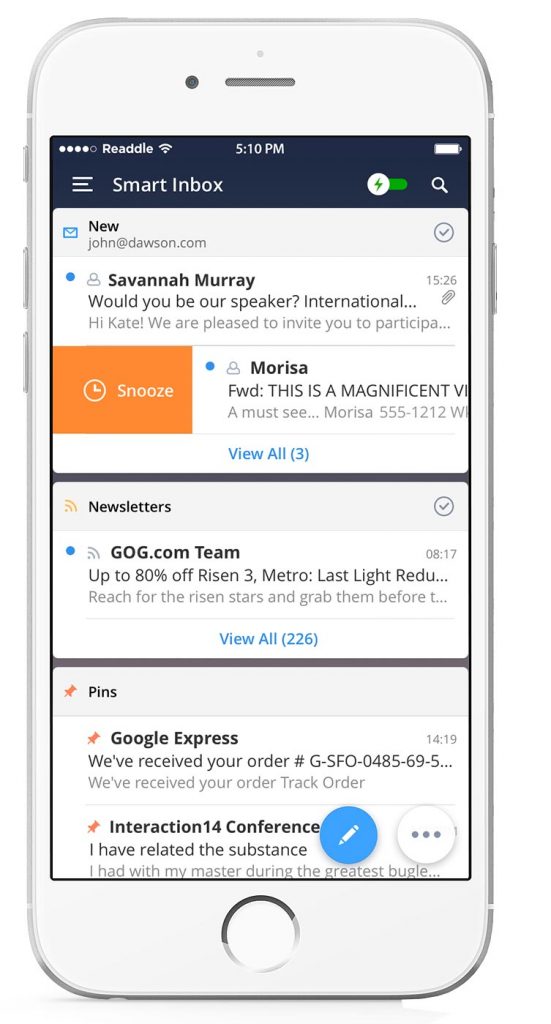
- Customizable Snooze : You get snooze feature which is very helpful if you want to get reminded later.

- Smart Notification : If you do have Apple Watch, you will get emails instantly into your watch. Furthermore, you can even reply and delete directly from apple watch which is the best feature. This applies to iDevices too.

- Signature Swipe : Most of the people might not know this but this is really cool feature. You might like to send different signature to different users with same email address. I used to type or place it somewhere where I can copy and paste it which made me feel very difficult. But now it’s very easy with Spark signature swipe feature. You just need to swipe left or right to get all saved signature within Spark. To save signature, you will need to go to Spark >> Settings >> Signatures and Add Signatures. That’s all.
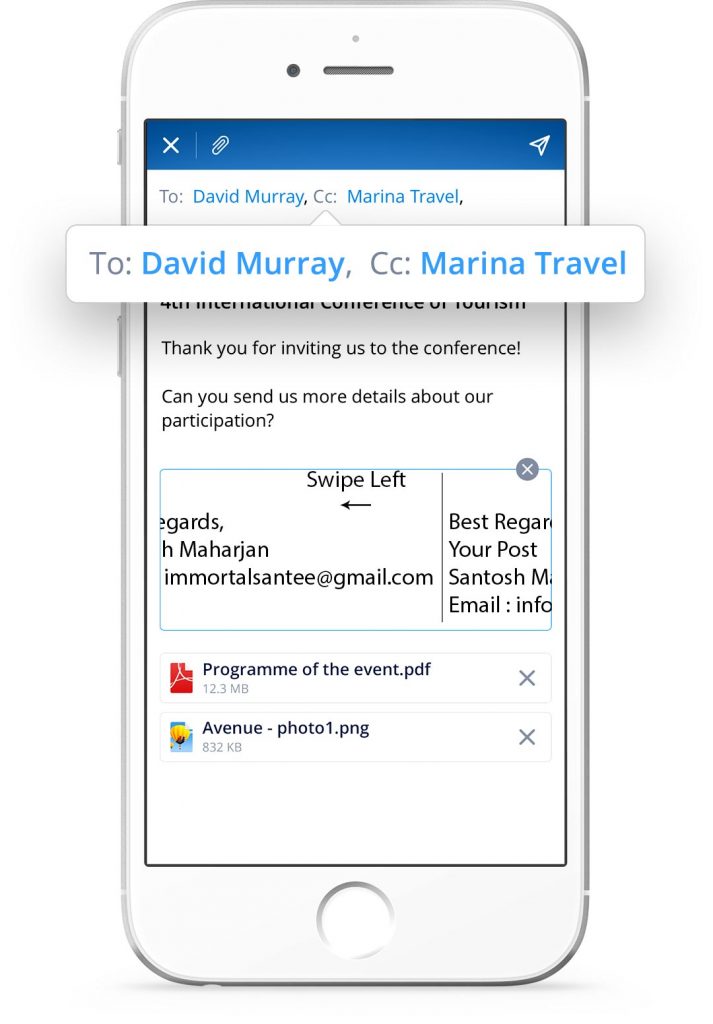
You might have question why not other email app listed in this blog. Well, I have used all other free email app in iOS but I really didn’t like that much. Some app blocked my emails which made me force to change password for security reason and some app were not not well designed. So, finally I got this app which was awesome.
Hope this will help you with great email experience. Let me know your thoughts about it. And if you like it please do share it.
Thanks ???
Santosh Maharjan
0
Tags :