
Xcode 10.2.1 You must be Admin or Technical user in order to deliver content or metadata(1070)
You must be an Itunes Connect Admin or Technical user in order to deliver content or metadata”(1070)
App upload issue from Xcode 10.2.1
I recently uploaded my app from Xcode to iTunes Connect but was not able to upload with above error message. Are you searching for the solution? Well, my solution might be helpful for you.
Update***
Application Loader is no longer available in latest Xcode versions. Instead use Transporter app. Click the link and you will be redirected to Apple Store. Once you are done, open the app, agree the terms and condition and sign in with your primary apple ID.
Export IPA file
Upload using Transporter
—Old post—
Here are the steps
- Open Application Loader.
- Goto Xcode menu
- Open Developer Tool and
- Click Application Loader
- Now check which Apple ID you are connected to on top left corner of Application Loader. Here is an image.
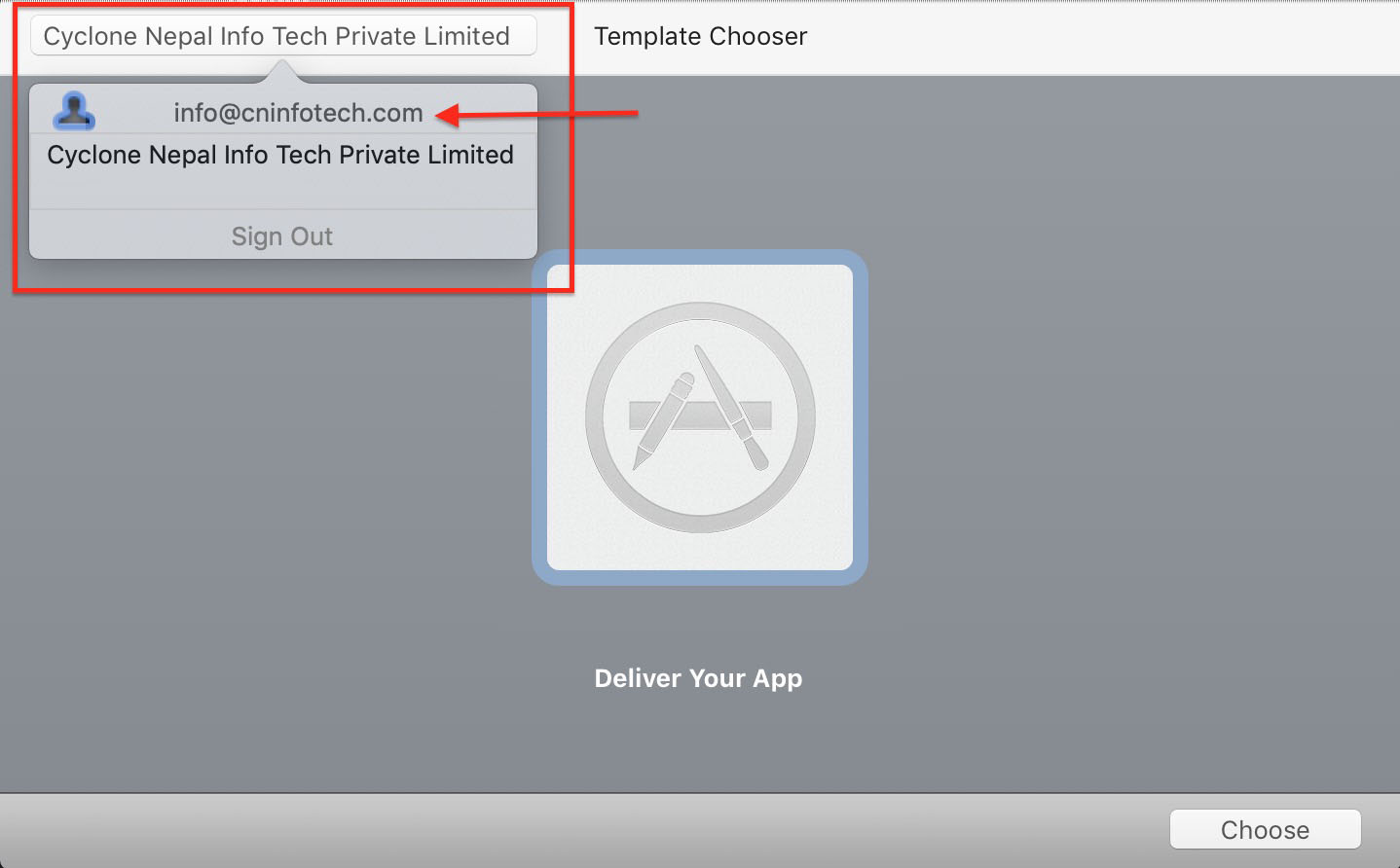
- This is primary Apple ID Xcode is connected to. So, make sure you have Developer/Admin access for this particular Apple ID to upload app.
- Alternatively, you can Sign Out existing Apple ID currently shown in Application Loader if that is not the primary Apple ID you are trying to upload App. Sign in with new Apple ID.
- Remember if this new ID have admin/developer access too. Don’t forget about this as well.
In my case, instead of signing out [email protected], I gave admin permission and I tried again to upload the build directly from Xcode. Boom?, it worked.
Hope this will work for you as well. If this post was helpful to you, please click Up Arrow icon in this [stack overflow link]. That would be highly appreciated. Here is image where to click ?.

Thank you




