![iPhone keeps connecting and disconnecting continuously in Mac? [Fixed] iPhone keeps connecting and disconnecting continuously in Mac? [Fixed]](https://cdn.statically.io/img/santoshm.com.np/wp-content/uploads/2020/02/XR-con-discon-issue-1024x576.jpg?quality=100&f=auto)
iPhone keeps connecting and disconnecting continuously in Mac? [Fixed]
Is your iPhone connecting and disconnecting continuously? Is it showing Trust this computer popup and disappears continuously? Is your phone making sound plung plung plung ? continuously? Well, guys if so you are going to be happy that I do have a solution. This happened to me for a year. I tried various process but nothing was working. I contacted Apple Care as well. But they were not able to fix this issue. They just asked me to format my mac which was not possible for me. So, what I did?
Before going to the solution, let me tell you know what I tried to fix my issue. May be one of my failure attempt might help you.
Scenarios
- I tried to charge my iPhone XR in MacBook Pro 2015 mid.
- If I charge my iPhone in another MacBook, it was working.
- If I use windows devices, it was charging.
- If I change others’ iPhone in my Mac, it will charge. The only problem is with my iPhone and with my Mac.
Attempts
- I tried resetting my iPhone.
- I brought new original cable and tried. This worked for me. But after 1 month or so, it again started creating annoying sound. So, didn’t work.
- I switched to another USB port in my mac. Again, it only worked for some days.
- I killed
usbdprocess frommonitorapp in mac. See the image how to do that. This will stop the issue. But let me tell you that once you go with this approach, you will notice that the phone is charging very slow.
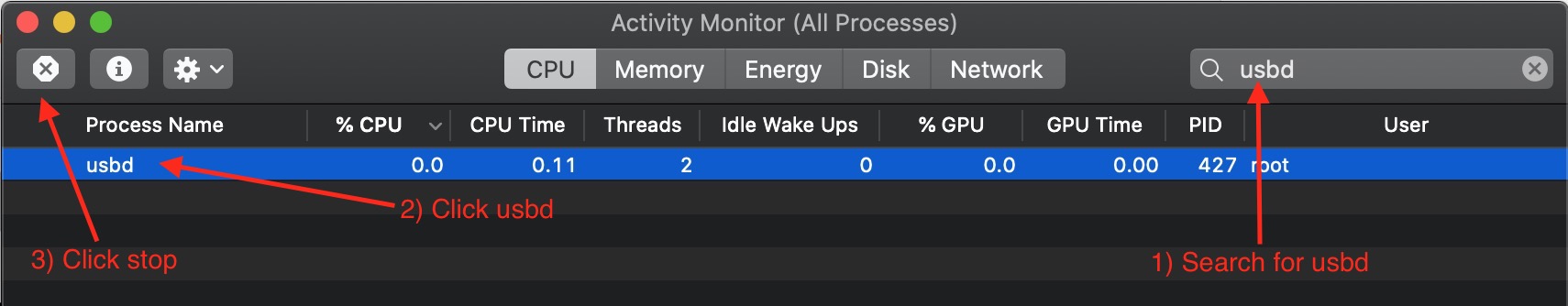
Solution
Try to move your USB cable slightly in and out. And try to move upward (towards screen) and downward (towards trackpad). At one point it will stop connecting and disconnecting issue. I tried multiple times, and the position worked for me is given below in image. The solution is kind a joke. But there is nothing to lose. Give it a try. One important thing with this solution is that your phone will charge at full speed as it normally should.
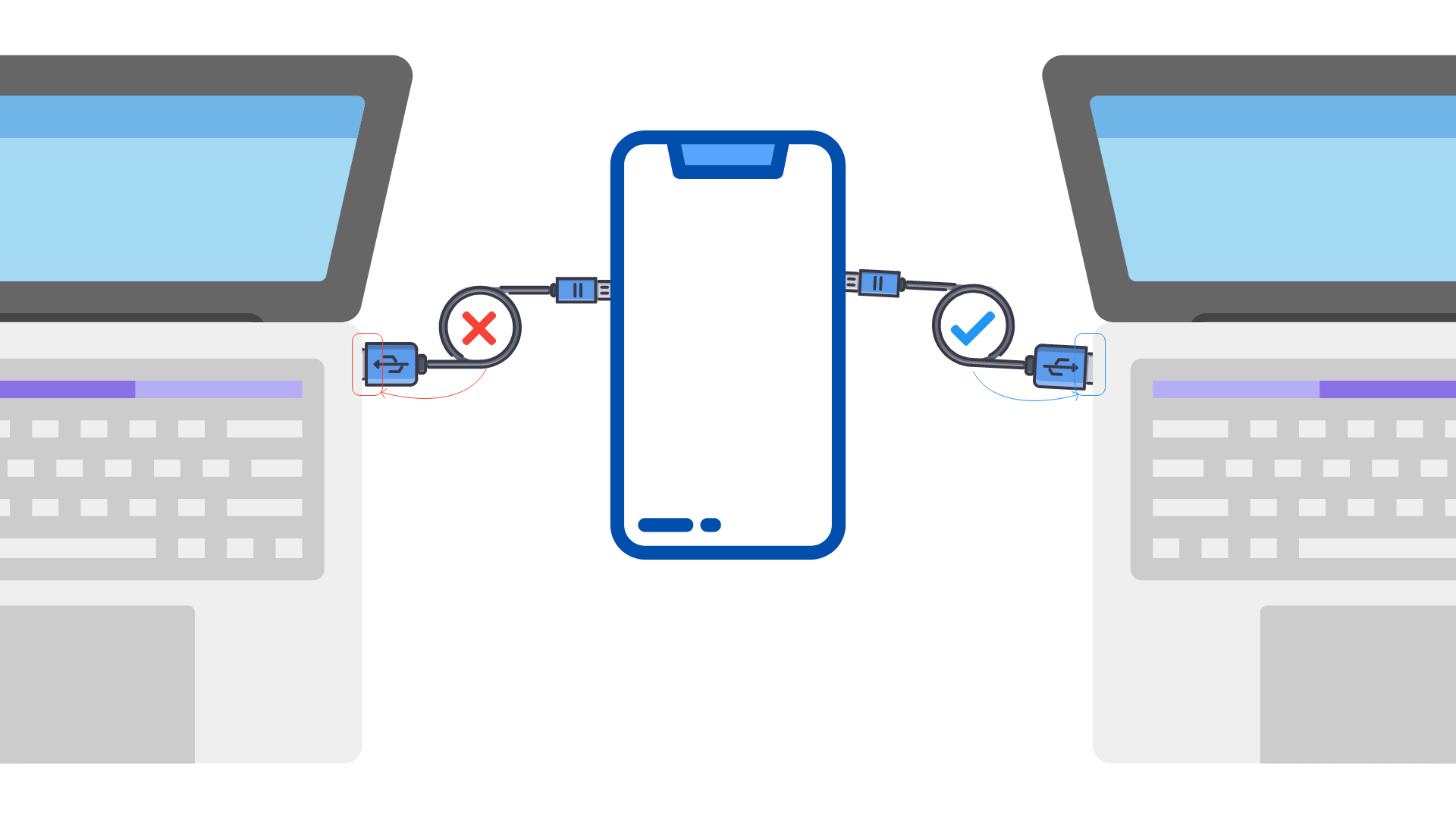
Note
- Just for your information, charging your phone from MacBook Pro is much faster than charging from 5 Watt charger.
- ⚠️ Don’t try to move usb cable so hard. It might damage your port. If you damage your port, you know the cost to change it. It’s a huge amount.
Hope this tip helped you. This was a proper solution to me to charge my phone without a problem. If you fixed using this tip, I would be happy to see your reply on comment section. And i hope you guys will share this blog as well. ?
Thank you